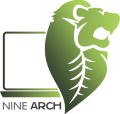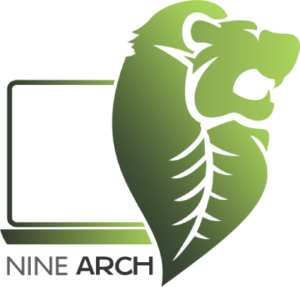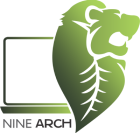Over 60 percent of businesses report that IT workflow gaps slow down critical operations and frustrate staff. With technology now driving every aspect of work, even small inefficiencies can create major setbacks. Understanding how to streamline your IT support workflow can turn daily chaos into reliable productivity, helping you uncover where processes stall and how targeted improvements lead to smoother, faster tech support.
Step 1: Assess Current Support Environment
Evaluating your current IT support infrastructure requires a systematic and strategic approach to understanding your organization’s technological capabilities and operational challenges. This step helps you gain comprehensive insights into existing support processes, identifying strengths and potential areas for improvement.
Start by conducting a thorough inventory of your current IT support systems. Map out all existing technological resources including hardware configurations, software applications, support ticketing platforms, communication channels, and current response protocols. You want to create a detailed snapshot of your current operational landscape. Collect quantitative data such as average response times, ticket resolution rates, and system downtime metrics. Additionally, gather qualitative information through team interviews and staff feedback to understand the human experience within your support ecosystem.
A practical method involves creating a comprehensive assessment matrix that scores different dimensions of your IT support environment. These dimensions might include technical infrastructure, staff expertise, response efficiency, customer satisfaction, and technological scalability.
 Mastering IT Support Processes for Efficient Operations can provide additional guidance on developing robust evaluation frameworks.
Mastering IT Support Processes for Efficient Operations can provide additional guidance on developing robust evaluation frameworks.
Pro Tip: When assessing your support environment, look beyond surface level metrics. Investigate root cause patterns in support tickets, understand recurring technical challenges, and evaluate the skill alignment of your current support team with emerging technological needs.
The insights gathered during this assessment will serve as a critical foundation for designing targeted workflow optimization strategies in subsequent steps of your IT support transformation journey.
Step 2: Define Workflow Roles and Responsibilities
Defining clear workflow roles and responsibilities is the critical next step in optimizing your IT support infrastructure. This process creates a structured framework that eliminates confusion, reduces redundant efforts, and ensures every team member understands their specific responsibilities and expected performance outcomes.
Begin by documenting a comprehensive roles and responsibilities matrix that clearly outlines each position within your IT support workflow. This matrix should include specific job functions, decision making authority, communication protocols, and performance expectations for each role. Consider creating detailed position descriptions that specify technical skills, collaboration requirements, escalation pathways, and key performance indicators. Your goal is to create transparency and accountability within your support ecosystem.
A strategic approach involves segmenting roles into distinct categories such as first line support technicians, specialized technical experts, support managers, and escalation specialists.
VIDEO:video_content] Each category should have well defined responsibilities. First line technicians might handle initial problem triage and basic resolution, while specialized experts tackle complex technical challenges. Support managers oversee workflow efficiency and team performance. [Mastering IT Support Processes for Efficient Operations can provide additional insights into developing robust role definitions.
Pro Tip: When defining roles, focus on creating flexible job descriptions that allow for skill growth and cross training. Rigid role definitions can create operational bottlenecks and limit your team’s adaptability to emerging technological challenges.
The clarity established in this step will serve as a foundational blueprint for implementing streamlined communication protocols and performance tracking mechanisms in subsequent stages of your workflow optimization journey.
Step 3: Implement Ticketing and Escalation Processes
Implementing a robust ticketing and escalation process is essential for transforming your IT support workflow into a structured, efficient system. This critical step creates a standardized approach for tracking, managing, and resolving technical issues while ensuring that complex problems receive appropriate attention and expertise.
Design a comprehensive ticketing system that captures detailed information about each support request. The system should include mandatory fields for issue description, impact level, initial diagnostic information, and required resolution timeline. Integrate a knowledge-centered approach that allows support team members to document solutions and build an evolving knowledge base. This approach enables faster problem resolution by creating a repository of historical troubleshooting insights. Your ticketing workflow should include clear escalation pathways that define exact conditions for moving an issue to higher technical skill levels or management review.
Establish a multi tier escalation matrix that provides transparent guidelines for issue progression. Create specific criteria for when a ticket moves from first line support to specialized technical experts. Consider implementing time based escalation triggers that automatically route tickets based on unresolved duration or complexity indicators. Mastering IT Support Processes for Efficient Operations can provide additional strategies for developing effective escalation protocols.
Pro Tip: Build flexibility into your escalation process. Rigidly structured systems can create bottlenecks and frustrate both support staff and end users. Allow for human judgment and create mechanisms for quick resolution that do not strictly adhere to bureaucratic process flows.
The ticketing and escalation framework you develop will become the operational backbone of your IT support workflow providing clear communication channels visibility into support activities and a systematic approach to problem management.
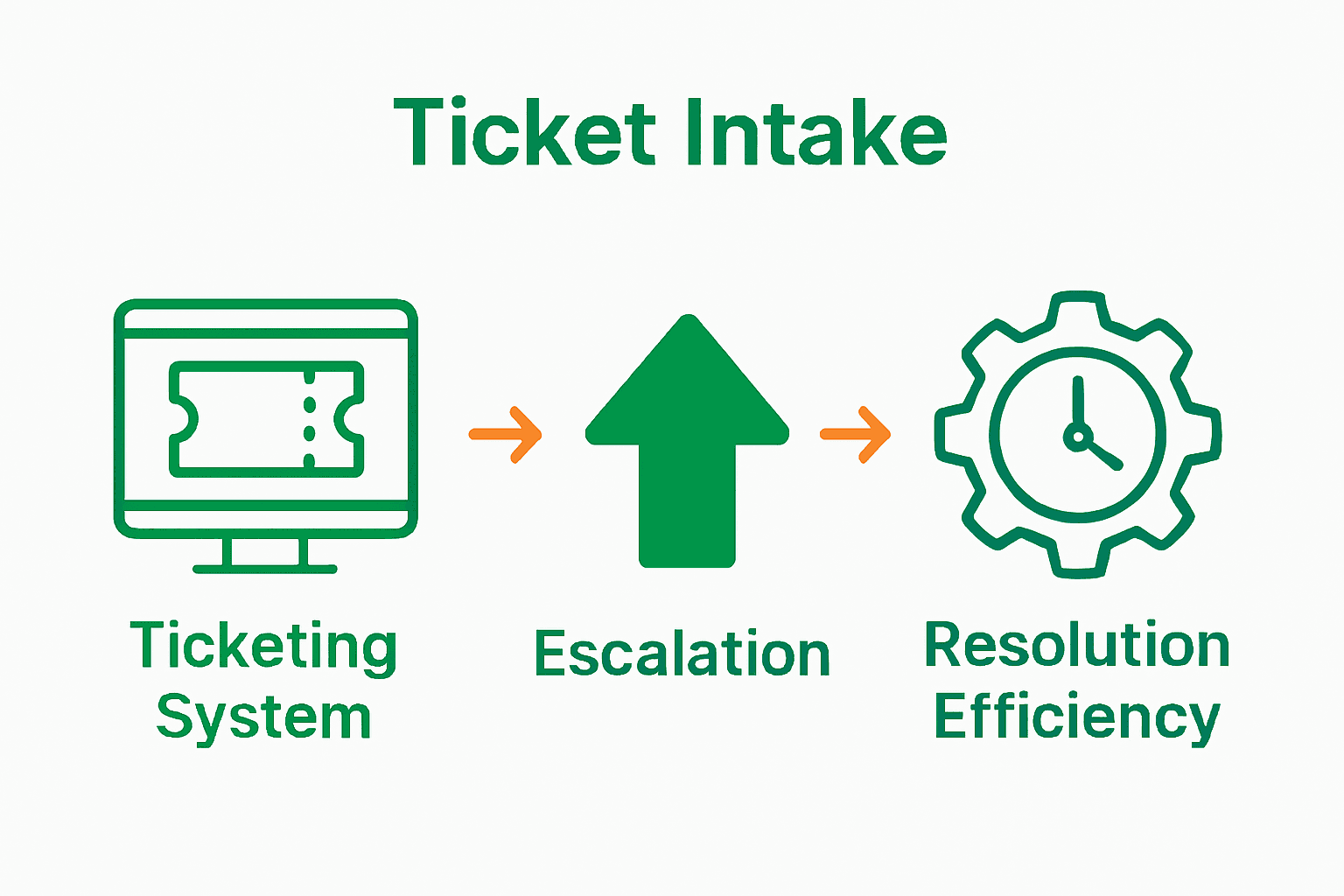
Step 4: Integrate Automation and Remote Tools
Integrating automation and remote tools represents a transformative step in modernizing your IT support workflow. This process allows your team to dramatically improve response times, increase operational efficiency, and provide more consistent support across diverse technological environments.
Select and implement a comprehensive suite of remote support tools that enable technicians to diagnose, troubleshoot, and resolve issues without physical presence. Look for solutions that offer screen sharing, remote desktop control, secure authentication, and comprehensive logging capabilities. Your automation strategy should focus on repetitive tasks such as initial problem screening, ticket routing, basic diagnostic checks, and standardized response generation. Consider implementing intelligent chatbots for first level support interactions and machine learning algorithms that can predict potential system issues before they escalate.
Create a strategic integration plan that ensures your chosen tools seamlessly connect with existing ticketing systems, knowledge bases, and communication platforms. Mastering IT Support Processes for Efficient Operations can provide additional guidance on selecting and implementing effective remote support technologies. Prioritize tools that offer robust security features, comprehensive reporting capabilities, and flexibility for future technological adaptations.
Pro Tip: While automation can significantly enhance efficiency, maintain a human centered approach. Configure your automated systems to escalate complex or nuanced problems to human experts, ensuring that technological solutions complement rather than completely replace human technical expertise.
By thoughtfully integrating automation and remote tools, you create a more responsive, adaptable IT support infrastructure capable of meeting the dynamic technological needs of modern organizations.
Step 5: Monitor Workflow Performance and Optimize
Monitoring and continuously optimizing your IT support workflow is the final critical stage in creating a responsive and efficient operational system. This ongoing process ensures that your infrastructure remains adaptable, addresses emerging challenges, and consistently delivers high quality technical support.
Establish a comprehensive performance monitoring framework that captures both quantitative and qualitative metrics across multiple dimensions of your support workflow. Track key performance indicators such as average ticket resolution time, first call resolution rate, customer satisfaction scores, technician response times, and system downtime intervals. Implement real time dashboards that provide immediate visibility into operational performance. Utilize advanced analytics tools to identify patterns, bottlenecks, and potential areas for improvement. How to Monitor Outsourced Staff for Maximum Efficiency can offer additional strategies for developing robust performance tracking mechanisms.
Develop a continuous improvement process that transforms performance data into actionable insights. Schedule regular review meetings where your team analyzes performance metrics, discusses challenges, and collaboratively designs optimization strategies. Create a culture of incremental enhancement where small operational adjustments can lead to significant workflow improvements. Be prepared to recalibrate roles, retrain staff, update automation protocols, and refine escalation processes based on emerging performance trends.
Pro Tip: Embrace a data driven approach to optimization, but balance quantitative metrics with qualitative feedback. Metrics tell part of the story technical support is fundamentally about human problem solving and user experience.
By establishing a systematic approach to monitoring and optimization, you create a dynamic IT support workflow that can continuously evolve to meet changing technological challenges and organizational needs.
Elevate Your IT Support Workflow with Expert Remote Solutions
Optimizing your IT support workflow means tackling challenges like unclear roles, slow ticket resolution, and the struggle to integrate automation effectively. These pain points can hold back your business growth and frustrate your teams. By focusing on clear role definitions, streamlined ticketing and escalation, and smart automation integration, you can unlock faster response times and greater operational efficiency.
At NineArchs LLC, we understand these hurdles and offer tailored remote workforce solutions designed to support your IT transformation journey. Whether you need virtual assistance to manage support tickets, skilled outsourcing to implement automation tools, or strategic consulting to refine your workflow processes, our professional approach can help you scale effortlessly while cutting costs.
Take control of your IT support performance today. Contact NineArchs to learn how our expertise in virtual assistance and customized outsourcing can turn your workflow challenges into opportunities for success.
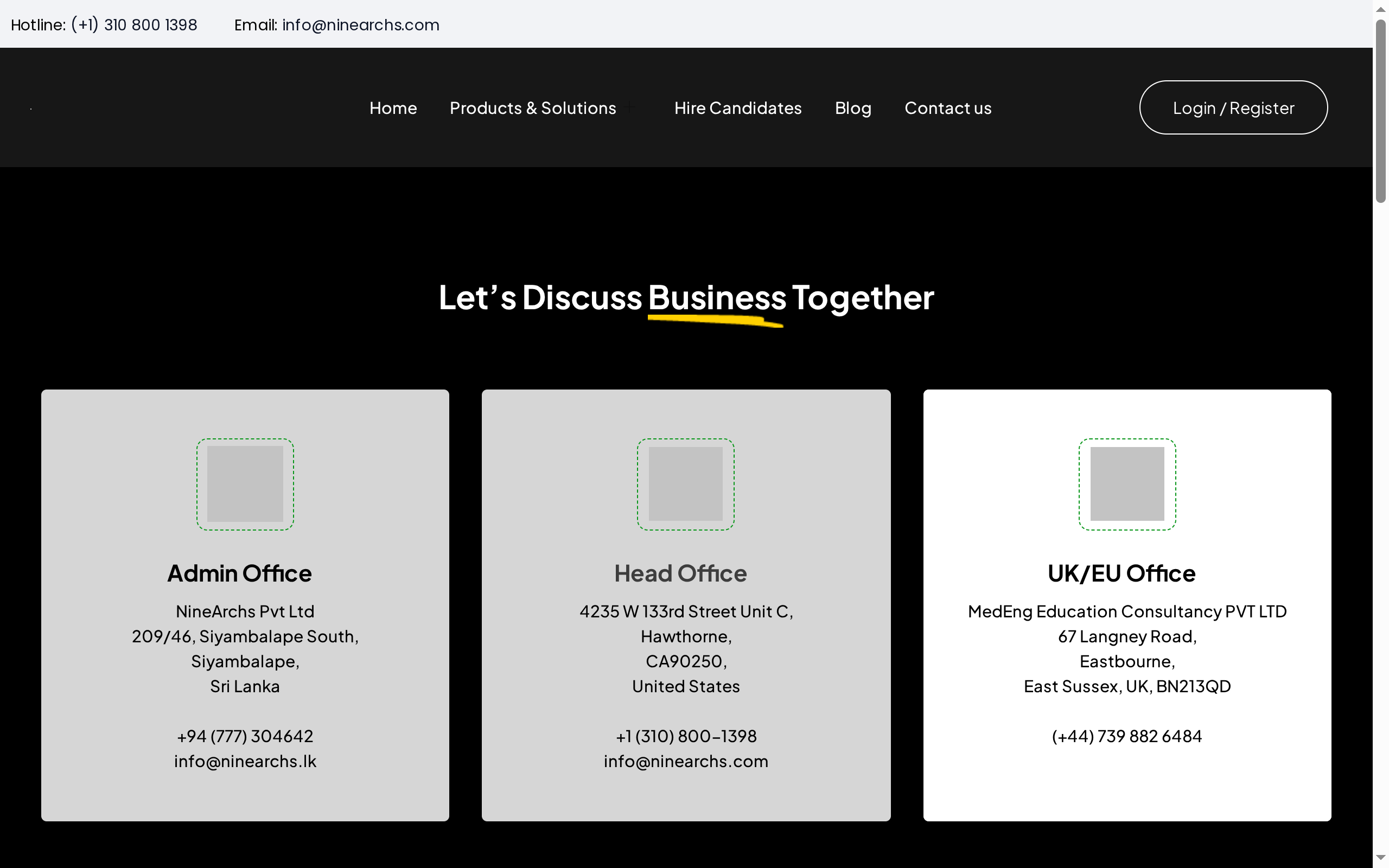
Don’t wait until inefficiencies slow you down. Reach out now and empower your team with the reliable, scalable support solutions that modern businesses demand. Visit NineArchs Contact and start reshaping your IT support for lasting business efficiency.
Frequently Asked Questions
How can I assess my current IT support environment to optimize workflows?
Begin by conducting a comprehensive inventory of your current IT support systems, mapping out hardware, software, and response protocols. Collect both quantitative metrics, such as ticket resolution rates, and qualitative insights from team feedback to pinpoint strengths and areas for improvement.
What key roles should I define in my IT support workflow?
Create a roles and responsibilities matrix that outlines job functions for positions like first line technicians, specialized experts, and support managers. Clearly define each role’s decision-making authority and performance expectations to ensure accountability and efficiency.
How do I implement a ticketing and escalation process effectively?
Design a ticketing system that captures detailed support request information and includes clear escalation pathways for issues needing higher technical expertise. Establish criteria for moving tickets between support levels and create time-based escalation triggers to improve response times.
What are the benefits of integrating automation into my IT support workflow?
Integrating automation can significantly enhance operational efficiency by streamlining repetitive tasks such as ticket routing and basic diagnostics. Aim to implement automated solutions that allow technicians to focus on complex issues, potentially reducing response times by up to 30%.
How should I monitor and optimize my IT support workflow performance?
Establish a performance monitoring framework that tracks key metrics like ticket resolution times and customer satisfaction scores. Analyze this data regularly to identify bottlenecks and implement continuous improvement strategies to enhance workflow efficiency over time.
What qualitative and quantitative metrics should I track for IT support optimization?
Track quantitative metrics such as first call resolution rates and technician response times, alongside qualitative feedback from users about their support experience. Aim for a balanced approach, incorporating data that highlights both operational performance and user satisfaction for comprehensive insights.